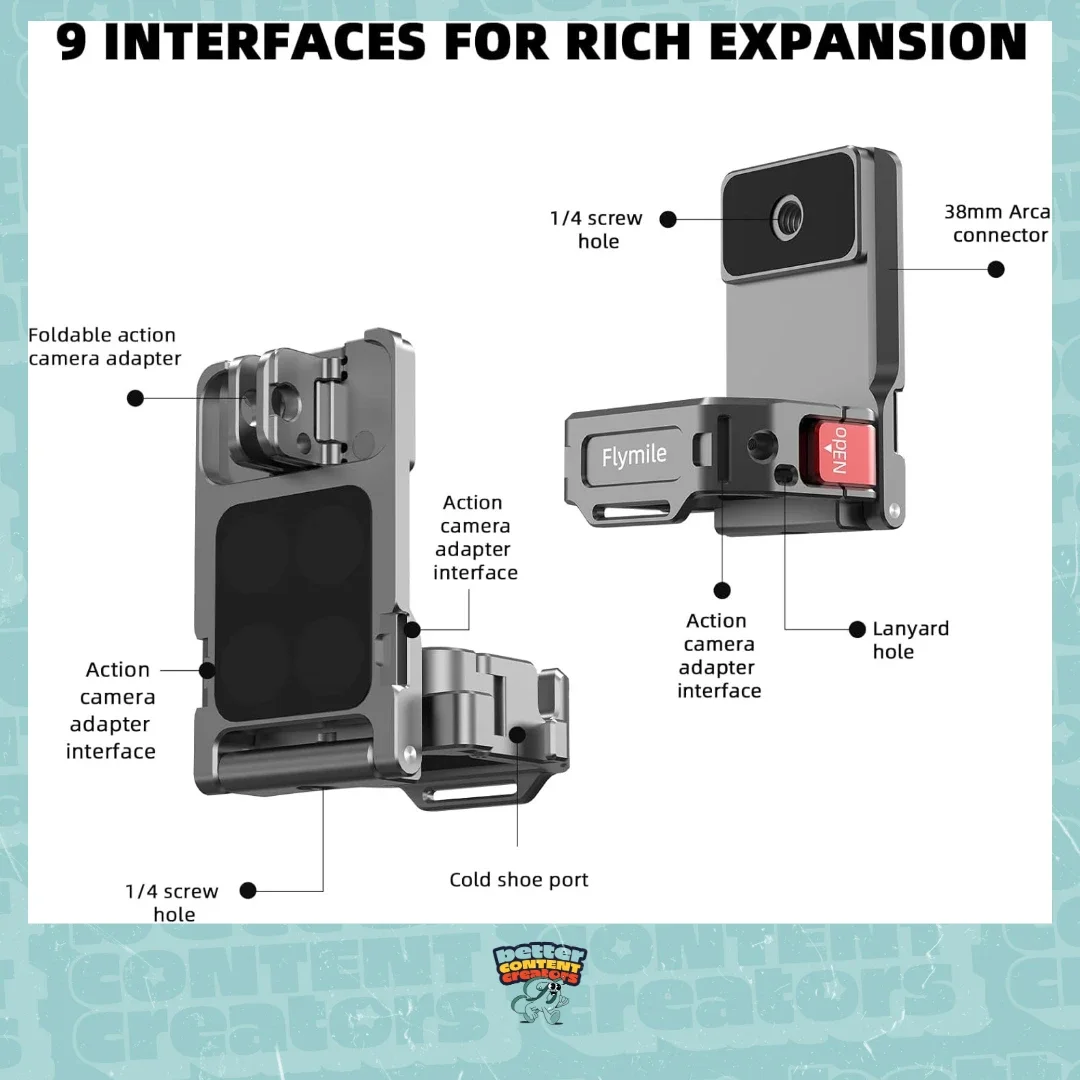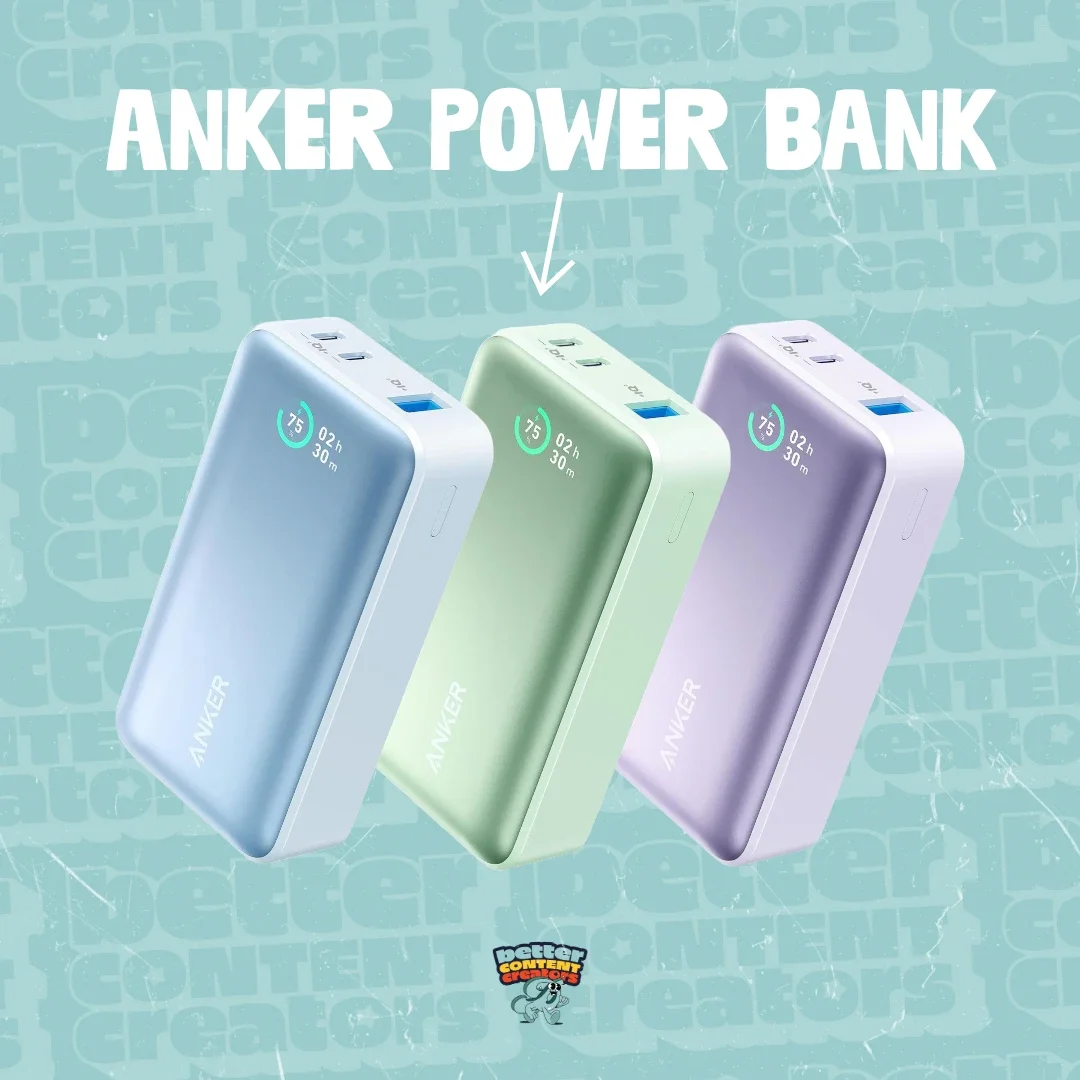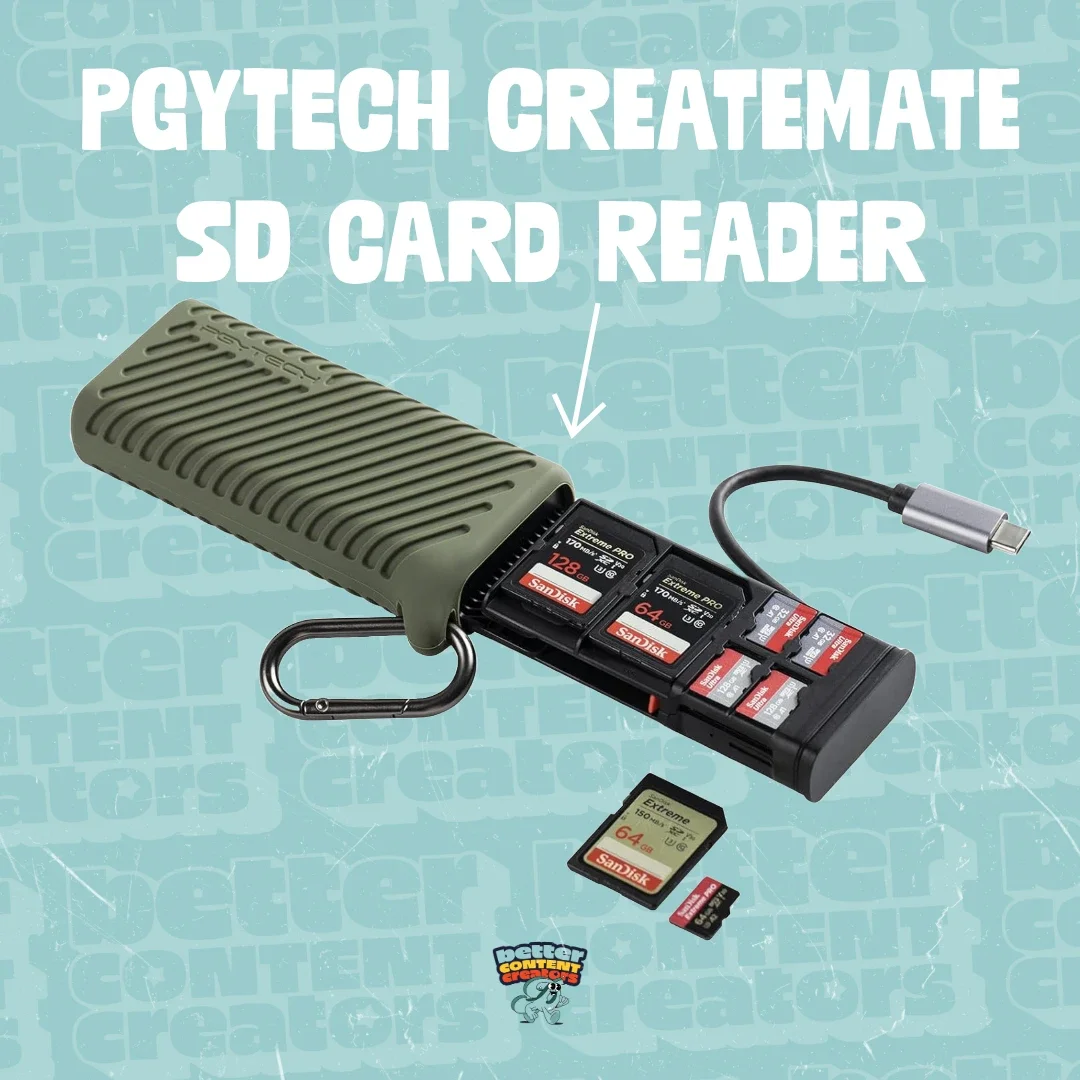Content Creator Gear Under $100 – Ideal Gifts for Creatives
You don’t need expensive equipment to create professional-looking content. Whether you’re shopping for a creative friend or just upgrading your own kit, this list includes 7 essential tools I actually use, and they’re all under $100.
From improving audio quality to upgrading your smartphone camera setup, these creator-tested tools help boost your production value without blowing your budget. They’re perfect for YouTubers, podcasters, social media creators, and anyone who wants to make better video content using gear that just works.
Adobe Express – Free Plan Available
First up is my most frequently used digital tool: Adobe Express. Whether you're editing a Reel, designing a YouTube thumbnail, or creating content for clients, this app is packed with features that help creators speed up their creative process.
What makes it one of the best options for creators:
✅ Easy-to-use templates
✅ Built-in Content Scheduler
✅ Commercially safe AI tools
✅ One-click background removal, resizing, and animations
It’s especially handy for social media content creation, and I often use it on my mobile device while travelling. You can gift a yearly plan—or try the free version yourself.
👉 Want to learn how to get started with Adobe Express?
Check out my Ultimate Beginner’s Guide to Adobe Express
PGYTECH 3-in-1 MagCam Mobile Phone Grip
This grip packs way more into it than you'd expect. It’s a modular 3-in-1 phone grip that works as a stand, a remote trigger, and even a wireless charger with a built-in power bank.
The magnetic wireless charging works with MagSafe phones (I use it with my iPhone), and it also includes a small Bluetooth remote that clips magnetically, providing a 10-meter range—perfect for solo filming. You can quickly flip it from portrait to landscape orientation, and there’s even a ¼-inch thread for mounting it to a tripod.
What I love is how compact it is. It also doubles as a phone stand, and the whole thing still weighs less than 50g. Super handy for filming Reels, taking stills, or just reviewing your footage on the go.
Flymile Magnetic Mount for DJI Pocket 3
If you use the DJI Pocket 3 as your vlogging camera (like I do), this magnetic mount from Flymile is a game changer. It’s made from lightweight aluminium and fits the Pocket 3 to add some useful functionality. It’s also lined with foam padding to stop scratches to your camera.
The magnets are really strong—strong enough to stick to fences, railings, or even the van door—so you can get better video angles without a tripod. Just snap it into place and start filming.
It also includes a cold shoe mount, fold-out adapter, and ¼-inch thread, so you can add a mic, attach lights, or mount it to a stand. Perfect for live streams, top-down shots, or hands-free filming when you need to keep it lightweight and mobile.
DJI Mic Mini or DJI Mic 2
If you are using your phone, the DJI Pocket 3, or even your DJI action camera which have a built-in microphone, if you want better audio quality, you’ll definitely want to upgrade to an external mic setup.
The DJI Mic series is one of the best microphones I’ve used. It delivers clear audio even in outdoor or noisy environments and helps cut down on background noise, which is something built-in mics really struggle with.
These mics connect directly to DJI cameras, and there is also a version that includes a transmitter, so you can also connect them to an iPhone. It gives you clean, wireless audio recordings without worrying about tangled cords or tricky syncing.
They’re also way more reliable than a Lavalier mic and more compact than a shotgun mic setup, which makes them ideal for filming on the go, especially if you’re vlogging or capturing content solo.
Anker 533 Power Bank
If you’re out filming or creating content on the go, a power bank is a must—and the Anker 533 is the one I rely on. It’s compact, reliable, and charges all my essentials without fuss.
This one from Anker packs a 10,000mAh battery, has USB-C and USB-A ports, and delivers up to 30W output—enough to charge your phone, DJI Pocket 3, and even your wireless mic case. It also comes with a built-in USB-C to USB-C cable, so you don’t need to carry extras.
One of my favourite features is the digital display, which shows you how much charge is left and how fast your devices are charging. Super handy when you’re heading out and want to know if you’ve got enough juice for the day.
It’s small enough to slip in a pocket or gear pouch, but powerful enough to keep your whole mobile setup going.
Carry this and never have to worry about running out of power mid-edit or upload.
It's a lightweight, affordable option for fast-charging, and great for powering up your phone, camera, USB microphone, or mini printer on the go.
Every creator should have one in their camera bag. It’s a smart and affordable option that boosts your production quality without any effort.
PGYTECH CreateMate High-Speed SD Card Reader
This little tool is a game-changer if you juggle between cameras, memory cards, and mobile devices. The PGYTECH CreateMate is more than just an SD card reader—it’s built for creators who are always switching between gear and want to move fast.
It supports USB-C, SD, and microSD cards, and even includes slots to store spare cards inside the reader itself. No more digging through your bag wondering where that empty card went.
I’ve used it to transfer footage from my DJI Pocket 3 straight into my phone or iPad using the USB-C connector—no laptop needed. It’s ideal for editing on the move, especially when you pair it with Adobe Express and want to quickly share something to your social media. Quickly access content to prep Reels, YouTube Shorts, or client work.
It’s fast, compact, and fits easily into a pocket or pouch. If you do any kind of mobile editing or shoot with multiple cameras, this saves you time, stress, and a lot of cable-fumbling. A simple tool, but one that really smooths out your content creation workflow.
Kodak Mini 3 Instant Photo Printer
This one isn’t essential gear, but it’s honestly one of my favourites. The Kodak Mini 3 is a pocket-sized Bluetooth printer that lets you print out 3x3-inch square photos straight from your phone.
I use it way more than I expected, especially after trips, content shoots, or when I want to stick a moment in my journal.
The print quality is surprisingly good. It uses a 4Pass dye-sublimation process which gives you bright, durable prints that are fingerprint-proof and water-resistant. No ink to mess with, and it's totally wireless and rechargeable so you can use it wherever you are. Yes, even in the van.
If you grab the bundle with extra cartridges, the cost works out to around 30¢ per print, which makes it a fun and affordable way to share moments in real life.
Print photos for friends on the spot, add pictures to gifts, or even make a mini gallery wall. It’s a creative extra that just makes content feel more personal and tangible.
Want to see how it compares to the Kodak Mini 2?
Watch my video here: Mini 2 vs Mini 3 – Which Should You Buy?
Summary of the Items mentioned in this blog post
Adobe Express – Design, scheduling, and quick edits all in one
PGYTECH 3-in-1 MagCam Mobile Phone Grip – Remote, stand, and wireless charger
Flymile Magnetic Mount for DJI Pocket 3 – Strong hold for creative camera angles
DJI Mic 2 / Mic Mini – Clear audio with wireless flexibility
PGYTECH CreateMate SD Card Reader – Fast transfers, plus built-in card storage
Anker 533 Power Bank – 10,000mAh, with digital display and USB-C charging
Kodak Mini 3 Photo Printer – Print 3x3" square photos straight from your phone
Want My Full Creator Gear List?
This post highlights just a few of my essential tools, but I’ve put together a complete downloadable list with the right content creator equipment to level up your setup—whether you’re on YouTube, TikTok, or Instagram.
You’ll get:
The best tripods, wrist straps, and magnetic clips
My camera bags and mobile gear pouches
My go-to timesaving tech and tools
Picks for external microphones, lighting solutions, and editing shortcuts
Tools to boost your video quality, even with a smartphone camera
👉 Download the Full Gear List Here (free PDF)
🛠️ Plus, I’ll send you updates when I add new favourites!